FastStone Capture allows you to easily capture and annotate anything on your screen including windows, objects, menus, full screen, rectangular & freehand regions, etc. It also has the ability to capture all the contents on scrolling web-pages and windows. A small handy Capture Panel provides quick access to its capture tools and output options. After capturing an image, you can resize, crop, rotate, sharpen, adjust colors, etc. Images can be saved into BMP, GIF, JPEG, PCX, PNG, TGA, TIFF, and PDF formats.
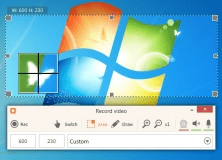
Effortlessly record your screen with audio and capture apps and live streams.
Comments (20)