FastStone Capture is intended to take shots and record video from the screen. The program can be set to start along with the system and run from the Tray. A click on its icon gives you access to multiple commands. Besides, it shows a small floating window from which you can start most operations. Likewise, it responds to standard hotkey combinations, such as Alt+PrtSc and Ctrl+PrtSc.
The program can take static shots of your screen in various modes. Thus, it supports capturing the entire screen, the active window or any other you choose. It also lets you grab a specific object within a window. You can also set to comprise a customized region, using rectangular or freehand selection. Similarly, the tool can capture a scrolling region, such as that of a webpage or a Word document, but I must warn you that there may be some imprecisions.
One of the main assets of this product is its built-in image editor, which has an extensive set of tools and brushes to touch up the screenshot. This way, you can make annotations, add watermarks and draw objects, like arrows, rectangles, and circles. It also supports applying effects such as shadows and frames. The editor can process various images simultaneously, and they can come not only from screen capturing but also from a scanner.
The screen video recorder gives similar possibilities as to region selection. Moreover, it can record audio from a microphone and capture mouse movements and clicks. Fortunately, the tool includes a basic video editor that you can use to draw annotations and crop undesired regions. more
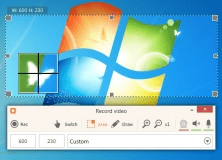
Effortlessly record your screen with audio and capture apps and live streams.
Comments (20)