FastStone Capture 10.2
Latest version:
10.9
See all
Developer:
FastStone Soft
FastStone Capture allows you to easily capture and annotate any content on your screen, including windows, objects, menus, full screens, and rectangular or freehand regions. It can also capture complete scrolling pages of websites. You can record video of screen activities, along with webcam feed and mic input and save them as MP4 files for uploading to websites.
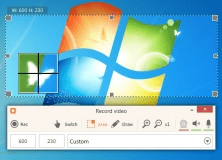
Effortlessly record your screen with audio and capture apps and live streams.
Comments (20)